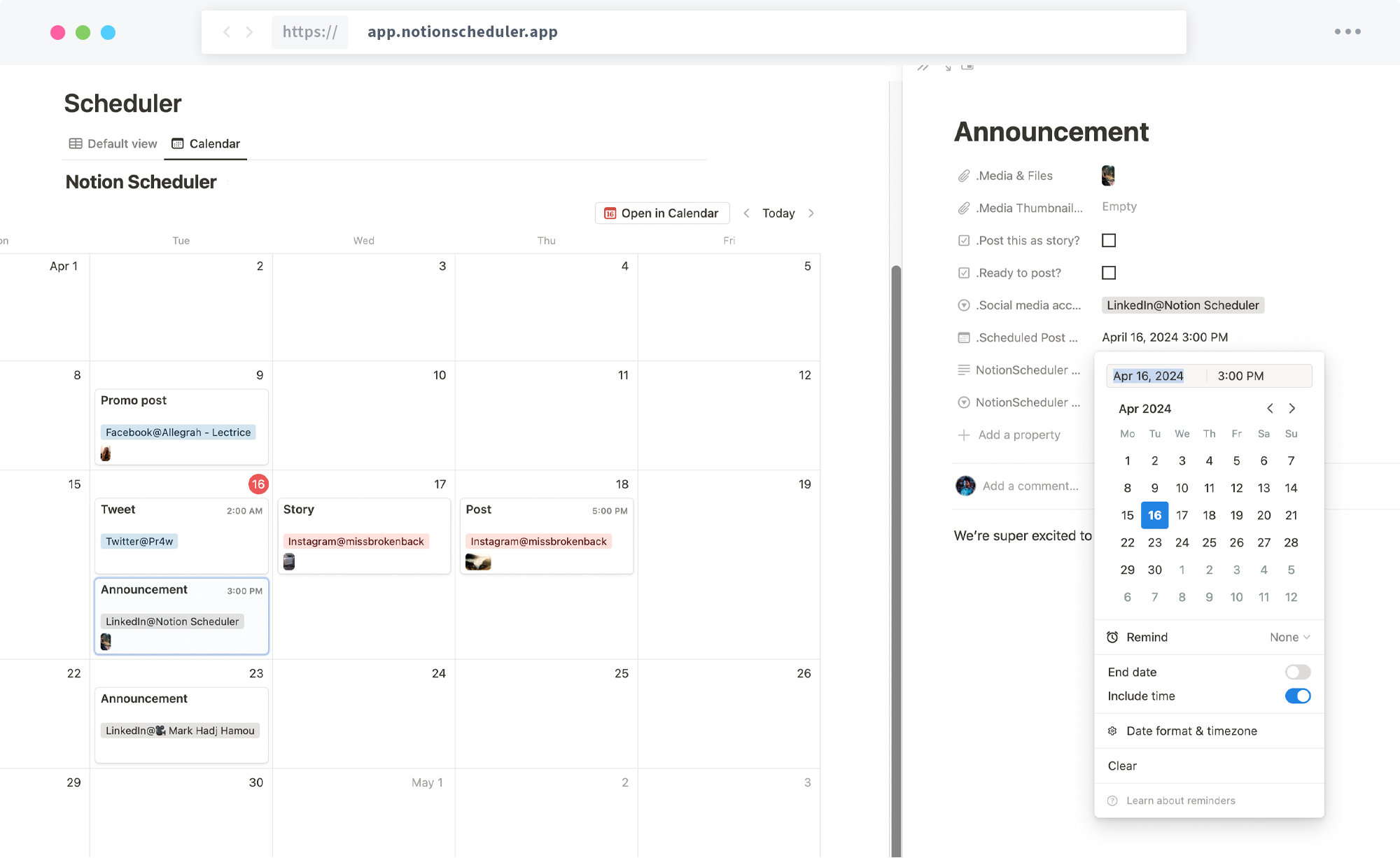Seamlessly integrating
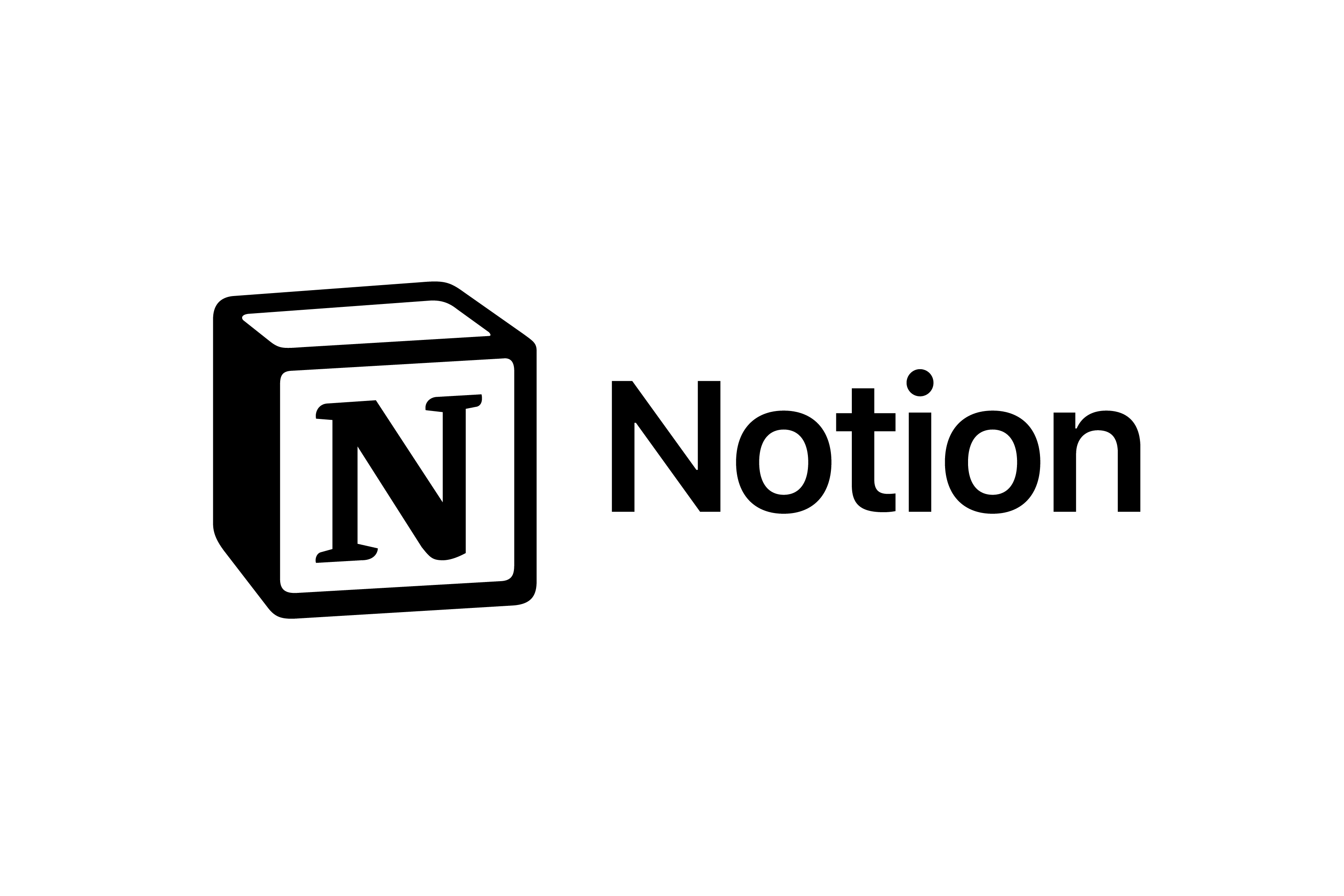
-
Connect Notion
In just a few clicks, grant NotionScheduler access to a new page in your Notion workspace, and you're ready to supercharge your social media strategy using the tools you already love.
-
Connect Social Media Accounts
Connect the social media accounts you want to manage with NotionScheduler in just a few clicks. Instagram, Facebook, Twitter, LinkedIn – whatever your platform, bring them all together under one roof for easy management.
-
Start Scheduling Posts!
Craft your content and schedule your posts with ease. NotionScheduler simplifies the process, letting you focus on creating meaningful posts instead of getting lost in the logistics of publishing.
Your All-in-one Social Media Scheduling Solution
Turn the Notion workspace you know and love into a centralized hub for content creation and scheduling.
Tired of juggling multiple tools for social media scheduling?
Say goodbye to scattered content creation, planning, and scheduling. With NotionScheduler, everything is managed in one place, and you scan schedule your content without ever leaving your Notion workspace.
Get Started Free
Our Core Features

Keep it simple
Add your captions, images, videos, etc., all directly inside Notion, in one single place.

Save the date
Schedule your posts using the calendar view, to keep track of all your content at a glance.

Manage all your accounts
Connect as many accounts as you want and manage everything from within Notion.
At a glance
The Calendar view in Notion enables you to keep track of all of your posts in one single place, so you can stay on top of your content scheduling.
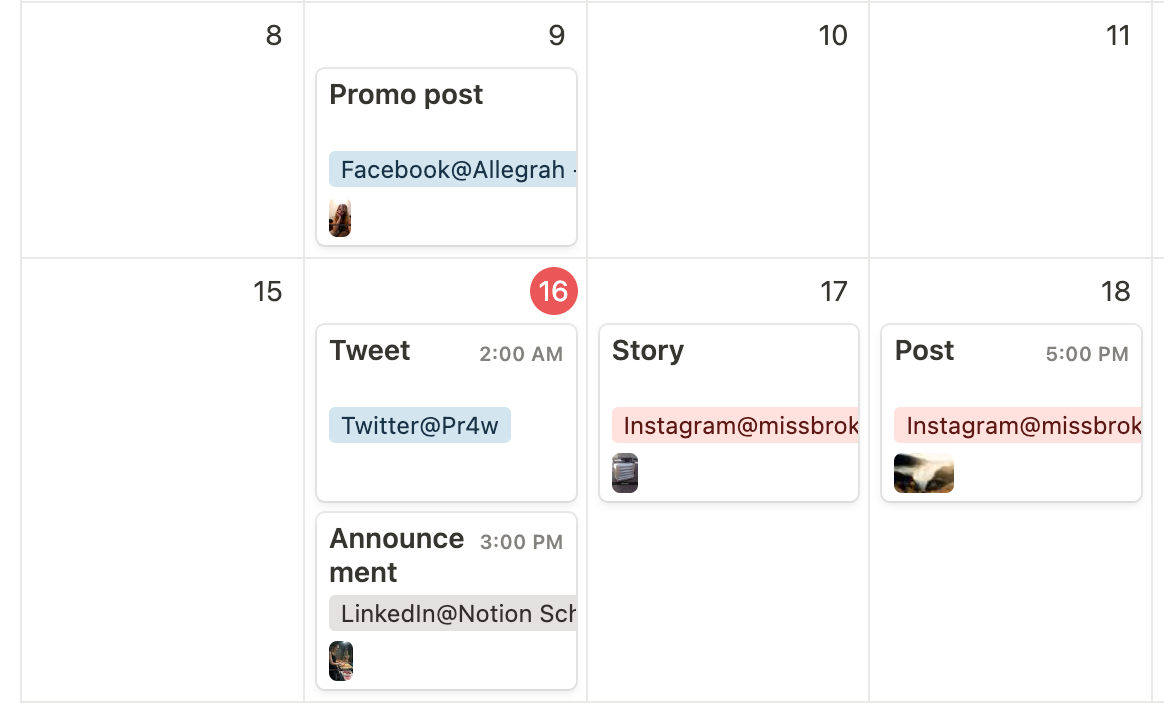
Designed for creativity
Notion is designed for writing, so what better place to create your content?
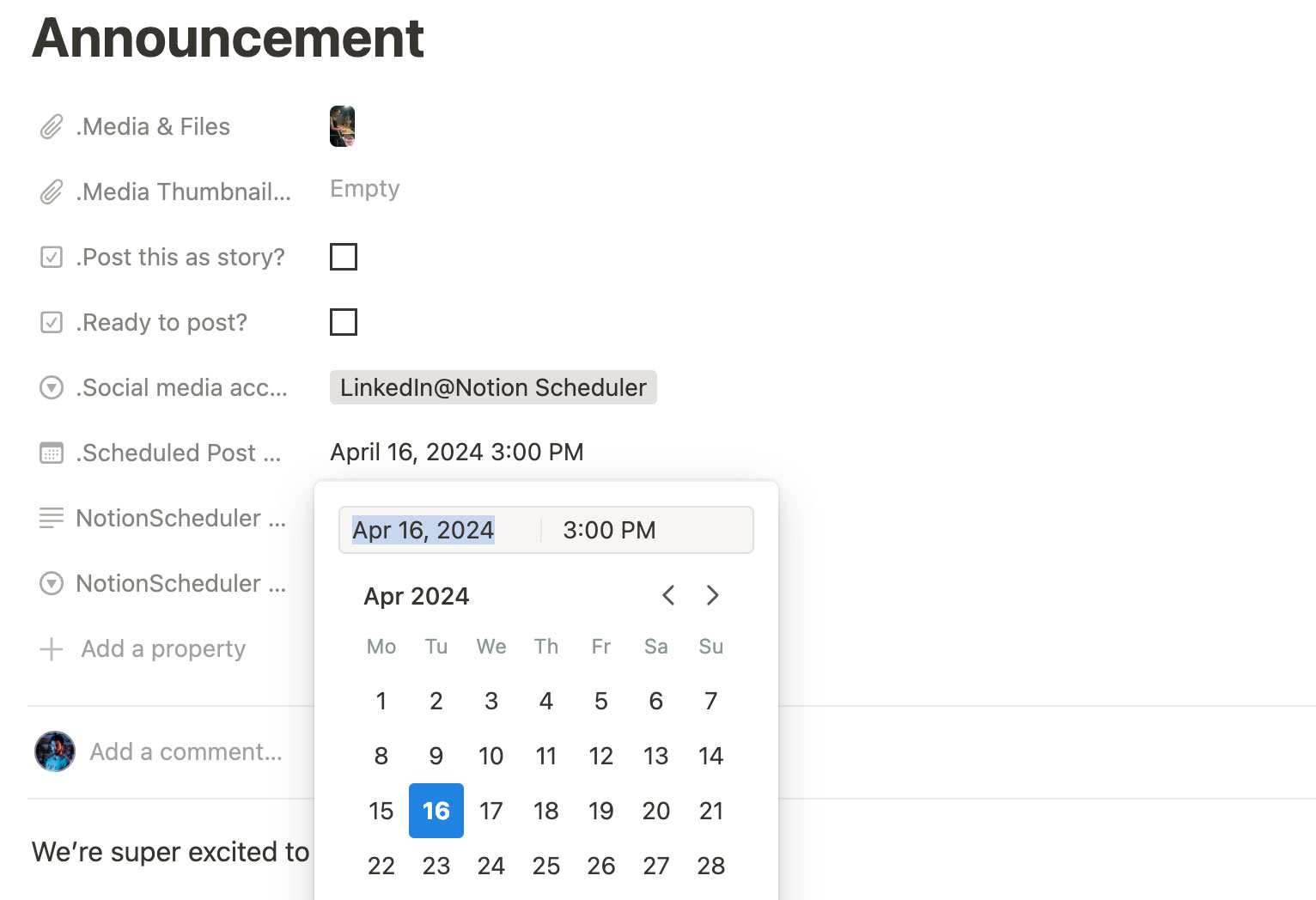
And better yet, you can try it out
absolutely
free!
For most users, the Basic free package should cover all of your social media needs. Should you need more advanced features, you're welcome to try our power user packages!
Pricing Table
Free
For beginners & creators
Included:
- Manage up to 2 Social Accounts
- Manage up to 1 Notion Databases
- Compatible with ALL platforms
- Schedule up to 10 posts per month
- Standard Support

Basic
Perfect to get things started
Included:
- Manage up to 10 Social Accounts
- Manage up to 2 Notion Databases
- Compatible with ALL platforms
- Unlimited Scheduled Posts
- Priority support
Pro
For our power-users out there!
Included:
- Manage up to 25 Social Accounts
- Manage up to 5 Notion Databases
- Compatible with ALL platforms
- Unlimited Scheduled Posts
- Priority support

Frequently asked Questions
Because we know you're dying to ask them.

No more switching between apps, keep everything in one place!
Wish there was a simpler way to streamline your social media strategy?
So did we!
That's when NotionScheduler was born,
so we could make our own lives easier and have everything in
one place.